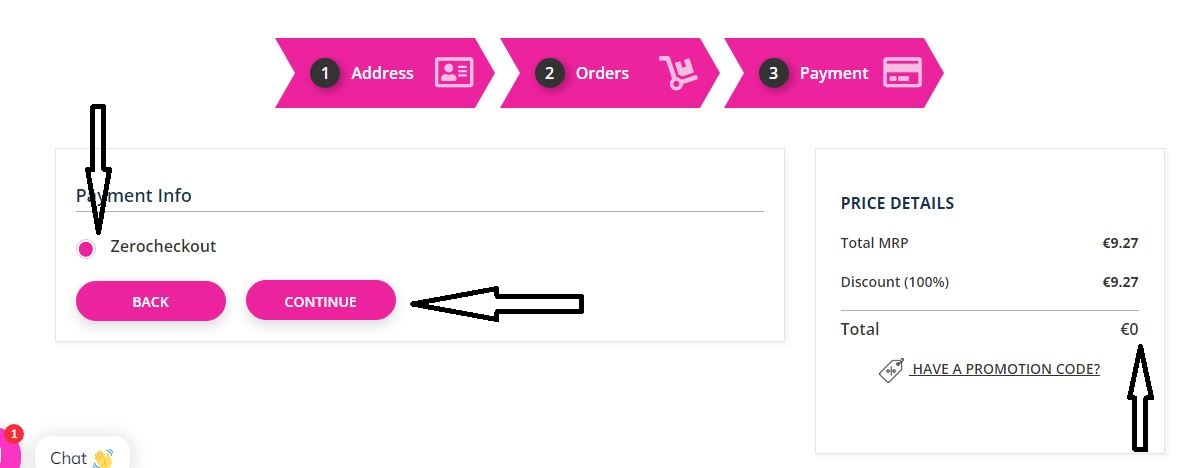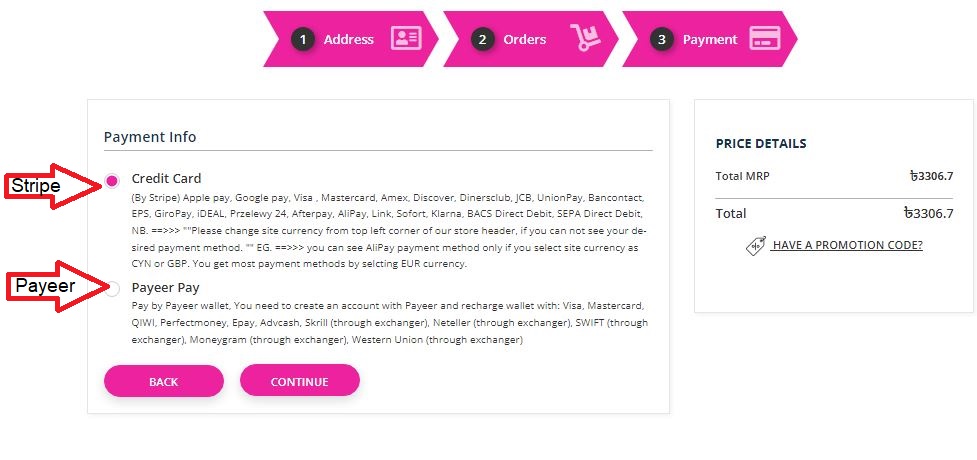Buy/Redeem/Delivery Instruction
Quick redemption links: https://softkeycart.com/blog/17
Click on "Add to Cart" button if you want to purchase multiple items or click on "Buy Now" button if you want to purchase single item only. 
Signup/Register if you are a new customer from here: https://softkeycart.com/user/login

Fillup shipping details very carefully, please make sure that your email id is a valid email id.
Apply discount voucher coupon code if you have any and click on "Continue" button
If you have a "voucher", please click on "have a promotion code?" and apply your voucher code. Your total cart value will become zero and you will not need to pay anything. Just click on the continue button, and you will see a success page. Then you will have to follow the next procedures to get your license key and download links.
Please make sure that you have not selected more than 1 product in cart as you are redeeming 1 voucher for 1 product only. Go to cart page from here:
https://softkeycart.com/carts
Select your desired payment processing provider if you are not applying any payment voucher. ( In that case above step is not for you)
Depending on your geographical location you can see your payment options
After successful payment, you will be redirected to success/thank you page.
From "My Account" go to "User Panel" or click this link:
https://softkeycart.com/user/orders
From "User Panel" click on "Purchased Items" from left side menu

Click on "View Order"

From this page you can download trial software from given official link and you can view your purchased license activation key code. You can login and avail your records anytime in future. We store your details as long as you do not request us to delete.
If there is no "view license" button, that means your license is already applied on your download. You just need to install the software to use it.