The new features of Civil 3D 2023 include:
Corridor targets: This new feature allows you to create and manage corridor targets directly within Civil 3D. This can help you to improve the accuracy and efficiency of your corridor design workflow.
Rail labels: This new feature allows you to generate labels for rail features, such as tracks, turnouts, and switches. This can help you to improve the clarity and readability of your rail drawings.
Pressure networks: This new feature allows you to design and analyze pressure pipe networks. This can be useful for a variety of projects, such as water distribution and wastewater collection systems.
Viewport enhancements: Civil 3D 2023 includes a number of viewport enhancements, such as the ability to display pressure plan part properties in profile view labels and the ability to isolate and section viewports.
Subassembly Composer: The Subassembly Composer has been enhanced with a number of new features, such as the ability to create subassemblies from existing objects and the ability to use subassemblies in corridor templates.
Dynamo for Civil 3D: Dynamo for Civil 3D has been updated with a number of new features, such as the ability to create and manage pressure networks and the ability to access and modify corridor targets.
In addition to these new features, Civil 3D 2023 also includes a number of performance enhancements and bug fixes.
Here are some additional details about some of the new features:
Corridor targets: Corridor targets allow you to define specific points along a corridor that you want to achieve, such as a specific elevation or slope. Civil 3D can then use this information to automatically generate a corridor that meets your requirements.
Rail labels: Rail labels can be used to display a variety of information about rail features, such as track name, track type, and speed limit. You can customize the appearance of the labels and choose which information to display.
Pressure networks: Pressure networks allow you to design and analyze pipe networks that deliver water or other fluids under pressure. Civil 3D can help you to optimize your network design and identify potential problems.
Viewport enhancements: The new viewport enhancements make it easier to work with viewports in Civil 3D. For example, you can now display pressure plan part properties in profile view labels, which can help you to better understand the pressure network. You can also isolate and section viewports, which can be useful for working with complex models.
Subassembly Composer: The Subassembly Composer is a powerful tool for creating and managing subassemblies. Subassemblies are groups of objects that can be used together as a single unit. This can help you to improve the efficiency and accuracy of your design workflow.
Dynamo for Civil 3D: Dynamo for Civil 3D is a visual programming tool that allows you to automate tasks in Civil 3D. The new features in Dynamo for Civil 3D make it easier to create and manage pressure networks and access and modify corridor targets.
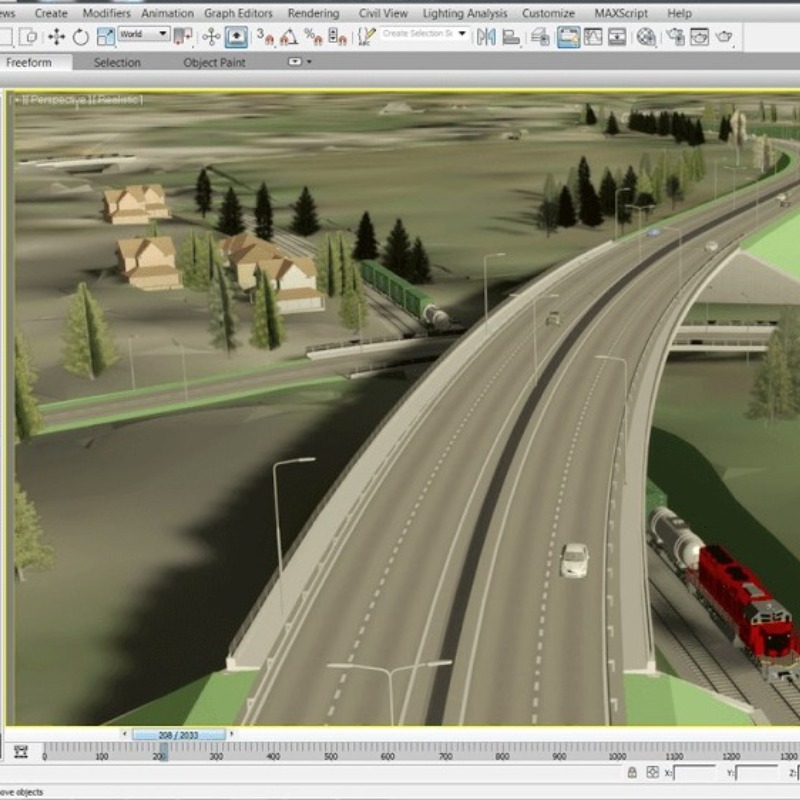
Login To Comment